Getting Started
Once logged into the webpage there are several features that are good to know about. Some of them are described more deeply in other articles. To naviga...
Mån, 20 juni, 2022 vid 7:06 E.M.
Getting started and creating a survey In this guide you will be shown how to create a survey which consists of a starting smiley question. The two ha...
Tis, 7 juni, 2022 vid 11:08 F.M.
Smiley Quartet Smileys with four different choices Yes/No Question with yes or no as alternatives NPS Net Promoter S...
Ons, 21 sep., 2022 vid 1:58 E.M.
To select or change which languages your unit should handle, click on devices Click on the gear of the device you want to change language on. ...
Ons, 18 maj, 2022 vid 11:46 F.M.
Begin by pressing users You will be met with a list of existing users. Press Create to add a new user. Enter email, fir...
Tis, 7 juni, 2022 vid 8:57 F.M.
Activating warning alert on a device means that an email will be sent if a device loses connection for more than 12 hours. This can be done be first pressin...
Tis, 7 juni, 2022 vid 9:11 F.M.
If you previously haven't chosen a password or have forgotten your password you can change it by visit touchandtell.se and click user login. There yo...
Tis, 7 juni, 2022 vid 9:30 F.M.
Touch & Tell is using two different tablets for the surveys. This is a guide for the Samsung tablet. If your tablet looks like the one on the picture be...
Tors, 7 juli, 2022 vid 10:32 F.M.
When you visit the site for reports (report.touch-and-tell.se) you will first see your different current reports. Click on the report you want t...
Ons, 16 nov., 2022 vid 12:05 E.M.
To change the layout or add questions to your report you begin by logging in with your administration account, XXXX@touchandtell.se, and choosing which r...
Tis, 1 nov., 2022 vid 11:22 F.M.