When you visit the site for reports (report.touch-and-tell.se) you will first see your different current reports.

Click on the report you want to show to see the report as shown in the picture below. The position and size of the different windows can vary, you can read more about how to change the looks of your report here.

If you are interested in viewing answers from specific devices you can change the filter in the menu.

. 
You can also change the presented result based on other parameters. The available parameters depend on what questions you have asked in your survey. As shown in the picture below, this report can show the different answers by blue- or white-collar workers.


If you are interested in the result from a certain time period you can choose that in the menu on the upper right.


For specific dates or time periods you can click on the calendar menu and choose the exact dates to be presented.


You can also export your report to PDF. The time period and other choices that has been made will then show at the top of the PDF. The Export PDF button is only visible for user profiles. If you are logged in as an administrator, log out and log in with a user profile to see the button.