To change the layout or add questions to your report you begin by logging in with your administration account, XXXX@touchandtell.se, and choosing which report you want to make changes in.

Click on the plus sign in the bottom right corner to begin adding a new question. 
Choose what “Widget Type” you want to use, which will describe how the data is presented. The different Widget Types fits better for different kinds of question types, and you can read more about the different types HERE.


Choose which question you want to add by clicking on choose question.



Note that the question-type is described in between the parentheses.
Now, click on save.

The new question will end up at the bottom of your report.
The window might be very small, as in the picture below are showing. To change its size simply press the bottom right corner and drag.


To change the size of a window you click and drag on the bottom right corner. 

To move a window you click and hold on it and then drag it to wherever you want it to go.
The video below (20 seconds) shows how it is done.