If you previously haven't chosen a password or have forgotten your password you can change it by visit touchandtell.se and click user login.

There you will be met by the login page. Click on don't remember your password?

Enter your email adress that was used when the account was created (the email adress which gets the reports and is used to login with).

An email will be sent from Touch&Tell to the entered email, click on the link Choose a new password.
 A website where you can choose your new password will be opened. When you have chosen your new password, click on the blue button. Now you can log in with your new password.
A website where you can choose your new password will be opened. When you have chosen your new password, click on the blue button. Now you can log in with your new password.