Begin by pressing users
You will be met with a list of existing users. Press Create to add a new user.
Enter email, first and last name and choose how often the report should be sent to the email, weekly or monthly.
Choose which reports and which devices the user should get access to. If no devices is selected, the user will see the result from all active devices. If one or more devices is selected the user will only see the result from the selected devices.
When everything is filled out, press submit.
An email will be sent to the given email address where a link to the reports page can be found.
Through the link the user can observe the report and the results from the survey.