To select or change which languages your unit should handle, click on devices
Click on the gear of the device you want to change language on.
You can see which languages are currently supported by your device under selected languages. If you want to remove a language you simply click on it and it will be moved to available languages. To add a language to your device you click on the language you want to be added and it will end up under selected languages.
When you then create new questions you will get a reminder to add translations for the selected languages on the device.