Touch & Tell is using two different tablets for the surveys. This is a guide for the Samsung tablet. If your tablet looks like the one on the picture below, you have the Samsung-model.

Let's get started:
Step 1: Make sure your tablet is up and running.

Step 2: To open the admin panel, swipe on the screen like the picture below.

Step 3: A popup screen will appear that asks you to write the admin password. If you don't have it or have forgotten it please contact support@touchandtell.se

Step 4. Now, press Device Settings.
Step 5. Then press on Connections and change the Wi-Fi status to on. 
Step 6. Connect the device to the Wi-Fi you want
Step 7: Restart the device to make it work. If you are unsure on how to restart a device check this guide: HERE.