Touch & Tell is using two different tablets for the surveys. This is a guide for the Samsung tablet. If your tablet looks like the one on the picture below, you have the Samsung-model.

Step 1: Unlock the case with the key that you got delivered with the device:
Step 2: Take away the outer white frame and the inner black frame by liftning the frames on the same side as where the locker sits:

Step 3: Press in the power-button (see pic below) on the tablet and hold for a few seconds or until a menu pops up on the screen. Press on the button "Restart".

Step 4: Wait until the tablet has restarted and automatically opened the Touch&Tell-app. It can take a few minutes.
Step 5: When the application is up and running replace the inner and outer frame again.
Step 6: Lock the case by pressing in the button on the key-hole.

Now you are finished!