We are happy to help you change questions and create new insightful reports. If you want our support we can book a meeting where we look at the new questions together. You can also give us a call or email us the questions. We always create a demo that you can test to see that it is correct before we go live on the terminal.
If you want to enter the system yourself and make the changes, follow the login details below. It is quite user-friendly, but an introduction from us is usually appreciated.
If you want toget help with adjusting the questions or have an introduction to the system, please book an appointment via the following link:
https://calendly.com/touchandtell-ola/fa-ut-det-mesta-av-touch-and-tells-losningar-25min
Our system is divided into two parts, one to control the questions and one to look at the results.
To control and change the questions, use the following link:
To update and create reports, use the following link:
For both systems, you use the following login details:
User name: replace_with_user_name@touchandtell.se
Password: replace_with_password
To fill the reports with demo data - which can be convenient when creating the report if you do not have any answers yet - you add ?demo=true to the end of the address field when you are inside the report tool.
To follow the result of the survey, log in to reports.touchandtell.se with your personal login details. By login in as a user - not admin - there is no risk that you accidentally make any unwanted changes and you also have the option of creating PDFs.
Don't hesitate to get in touch if you have any questions or concerns.